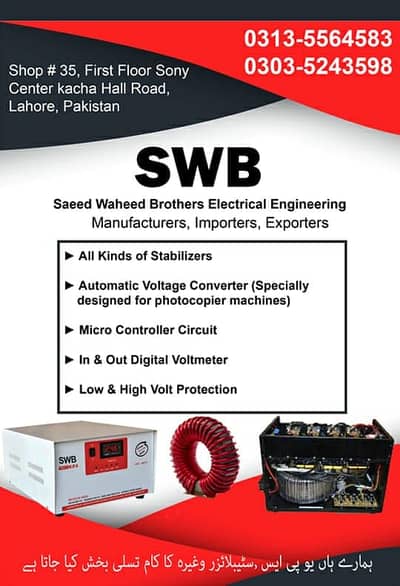1/ 6
Details
ConditionNew
Description
100KVA 3 Phase Servo Motor Stabilizer AC Voltage Regulator AWT (Model: SVC-100kVA)
Input Voltage:
380V/3Phase(220V each phase) (400V, 415Vsystem or other voltage system can be customized)
Frequency:
50Hz/60H
Output Voltage:
380V/3Phase(220V each phase) (stabilized) (400V, 415V system or other voltage system can be customized)
Frequency:
50Hz/60Hz
High/Low Volt protection
Short Circuit Protection
Temperature Protection
LED,LCD or Screen Display
AWT Electronic
AWT Electronic
User Manual
100KVA 3-Phase Servo Motor Stabilizer AC Voltage Regulator (Model: SVC-100kVA)
Table of Contents
Introduction
Product Features
Specifications
Installation Guidelines
Operating Instructions
Maintenance Tips
Troubleshooting Guide
Safety Precautions
1. Introduction
Thank you for choosing AWT Electronic's SVC-100kVA Servo Motor Stabilizer. This manual will guide you through installation, operation, and maintenance for optimal performance and longevity.
2. Product Features
Input Voltage: 380V/3Phase (220V each phase). Customizable for 400V, 415V systems.
Output Voltage: Stabilized 380V/3Phase (220V each phase). Customizable for 400V, 415V systems.
Frequency: 50Hz/60Hz.
High/Low Voltage Protection.
Short Circuit Protection.
Temperature Protection.
Display Options: LED, LCD, or Screen.
3. Specifications
Parameter
Details
Model
SVC-100kVA
Input Voltage
380V/3Phase (220V each phase)
Output Voltage
Stabilized 380V/3Phase (220V)
Frequency
50Hz/60Hz
Protection Systems
High/Low Voltage, Short Circuit, Temperature
Display
LED, LCD, or Screen
4. Installation Guidelines
Location Selection:
Place the stabilizer in a dry, well-ventilated area.
Ensure a stable, vibration-free surface.
Connections:
Ensure input and output connections are made by a certified electrician.
Use cables of appropriate thickness as per load requirements.
Power On:
After connections are secured, switch on the stabilizer and observe the display for normal readings.
5. Operating Instructions
Startup Procedure:
Turn on the main switch.
Check the input and output voltage on the display.
Monitoring:
Use the LED, LCD, or screen display to monitor performance.
Observe any error indicators.
Shutdown Procedure:
Turn off the stabilizer if maintenance or prolonged downtime is required.
6. Maintenance Tips
Inspect and clean the stabilizer monthly to remove dust buildup.
Check electrical connections periodically for tightness.
Ensure adequate ventilation around the unit.
7. Troubleshooting Guide
Problem
Possible Cause
Solution
No output voltage
Loose input connection
Check and tighten input connections
Overheating
Inadequate ventilation
Improve airflow and clean surroundings
Unstable output voltage
High fluctuation in input voltage
Consult a technician for calibration
8. Safety Precautions
Do not expose the stabilizer to water or moisture.
Avoid using damaged cables or connectors.
Do not open the unit without professional assistance.
Related ads
Your safety matters to us!
- Only meet in public / crowded places such as metro stations and malls.
- Never go alone to meet a buyer / seller, always take someone with you.
- Check and inspect the product properly before purchasing it.
- Never pay / transfer any money in advance before inspecting the product.
Ad ID: 1107512456